
Beat Em Up
A downloadable game for Windows and macOS
About the game
In a world of living machines, a talented DJ robot, named DJ WAV, is forced to fight his way through the streets of Audiophile City and into the local broadcasting station in order to stop the sinister new radio station manager and his army of obsolete robots who have taken down the DJ's hit songs from the airways. Shift between lanes and remove obstacles. Avoid and deflect enemy projectiles. Utilize classic Beat Em Up arcade style combat.
The Cause
Beat Em Up was designed with the goal of innovating an enjoyable casual game for kids that are a part of the UCF Limbitless Solutions program, which designs quality 3D printed, bionic arms for children at an affordable price. Beat Em Up syncs with the bionic arms and utilizes the signal inp1ut as a switch controller functionality between DJ WAV's Attack Mode and Walk Mode, thus allowing the children a way to play and familiarize with their arms in a new way.
Downloadable Limbitless Game version coming soon.
Everyone that does not have an awesome bionic arm can still play using either of the alternative controller layouts.
Controls

Game Designers
Zack Henderson - Programmer
Jarrett Rhodes - Graphic / Character Artist
Stevan Smeltzer - Graphic / Character Artist
Nathan Trimboli - Producer / Stage Artist
Christine Wright - Music / SFX Designer, Stage / Graphic / Character Artist
Jonathan Gonzalez - Theme Song Beatboxer
We welcome your comments and reviews.
Thank you for playing.
| Status | Released |
| Platforms | Windows, macOS |
| Release date | Apr 22, 2016 |
| Rating | Rated 5.0 out of 5 stars (1 total ratings) |
| Author | NathanTrimboliDesign |
| Genre | Action, Fighting |
| Made with | Unity |
| Tags | Arcade, Beat 'em up, Controller, Music, Robots, Side Scroller, Unity |
| Average session | A few minutes |
| Languages | English |
| Inputs | Keyboard, Xbox controller, Gamepad (any) |
Install instructions
HOW TO DOWNLOAD
- Download the build that is appropriate for your operating system.
- Once done downloading, extract the .zip file.
- Open the created folder
- For Mac users, open the 'MacBuild.app'
- For PC users, open 'BeatemUp_PCBuild' (Not the one that says _Data)
- Select 'Run' if the computer asks for verification of the game
- Wait for the Unity splash screen to load
- Have Fun!
- Make sure to visit again and leave us some feedback!


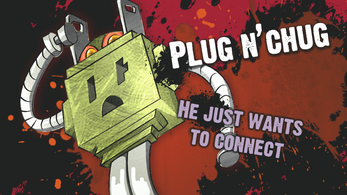
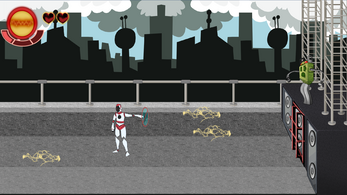
Leave a comment
Log in with itch.io to leave a comment.